How to Download the Database
Being able to download the Plex database is important to know if you need to backup your database. Backing up the database will allow you to restore it if the database becomes corrupted for some reason.
There are several ways you can use to download the database from your Plex server. The methods are explained in the sections below, and all methods would produce the exact same database files, so you should choose the method that works for you.

Directly from the server
The Plex database is stored on the Plex server in a specific directory. You can copy the database files from that directory to any location you wish. The database location is dependent on the operating system but is in a similar location for each operating system.
To download the database, you can simply navigate to the directory containing the database files and then copy them to a new location. You can zip up the files to transfer one file instead of multiple files to make it easier.
If you don't have access to the Plex server, or would like to simply download the database within Plex, you can follow the steps in the next section.
Download the database
You can also download the Plex database using the option under the troubleshooting section found in the Plex settings. Use the following steps to download the database using this option.
- Open a Web browser and navigate to your Plex server.
- Log into your Plex server with an administrator account.
- Click the Settings icon - the wrench - in the upper-right corner of the Plex server page.
- On the left menu, click the Troubleshooting option under the Manage section.
- Click the Download Database button and wait for it to complete.
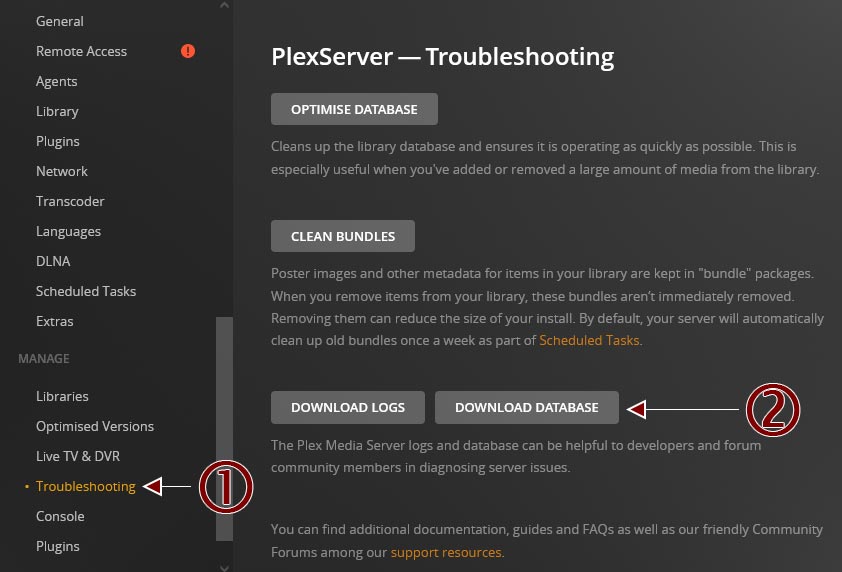
Using the Download Database button in Plex's Troubleshooting section - The Activity indicator in the Plex Web App will indicate that the database is being backed up.
Once the database has been backed up, the database will be downloaded in a zip archive.
Using the Plex API
The last option is the more advanced option - using the Plex API download database command.
This is the same command that is called when you use the Download Database option from the Plex Web app. The Plex API command will download the database in a zip archive to the system making the API request.
In order to make the request, however, you will need the Plex authentication token, so everyone with access to the Plex server can't easily download the database files.