How to Add Movies
Did you ever wonder how to add movies to a library in Plex? The good news is that the process is easy, and requires only a few steps. The other good news is that the process is very similar to adding TV shows or adding music to a Plex server.
Use the following step-by-step guide for adding movies to Plex.

Table of contents
- How to add movies to Plex for a new library
- Step-by-step instructions on adding movies to a new Plex library.
- How to add movies to an existing library
- A guide on how to add movies to a library that already exists in Plex.
- How to add a new movie folder to a library
- If you have an existing library, you can add a new movie folder to that library using these instructions.
How to add movies to Plex for a new library
Before you can add any movie to Plex, ensure you follow the Plex movie naming conventions and folder structure. Once your movies are organized properly, you can now add them to your Plex server.
You can use the following steps to manually add movies to a Plex library:
- Log into your Plex server as an administrator, and then click the Settings - the wrench - link in the upper-right corner of the Plex server page.
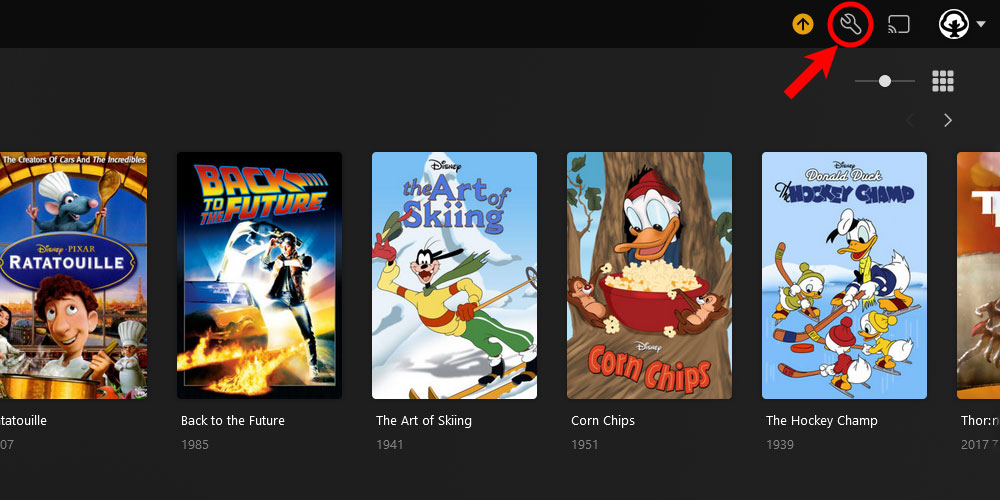
The 'Plex Settings' icon - From the menu on the left, scroll down to the Manage section and click the Libraries option.
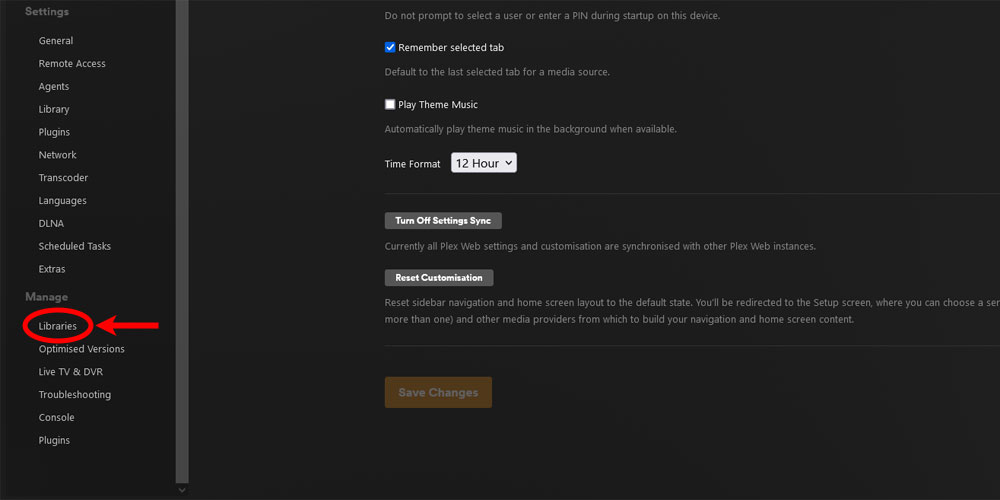
The 'Libraries' option in the Plex settings - With the Libraries page displayed on the right, click the Add Library button. The Add Library window is displayed.
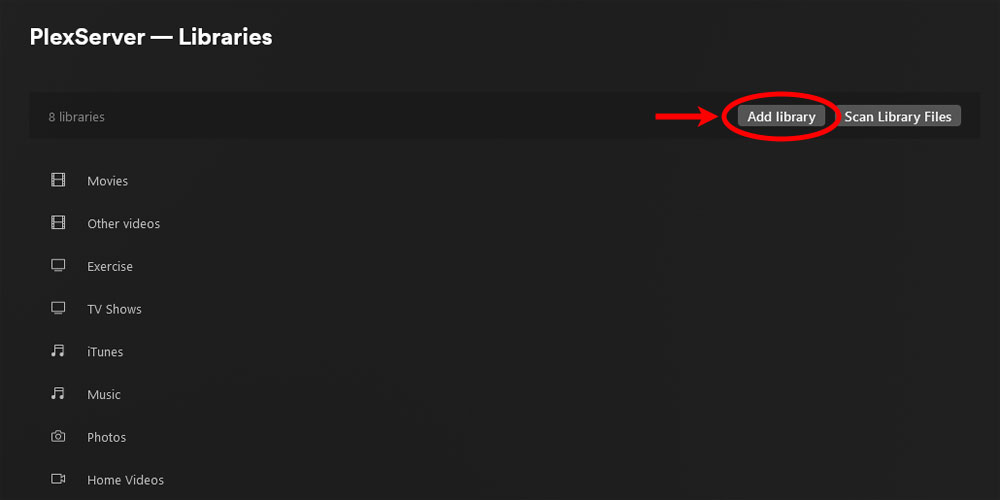
The 'Add Library' button in the Plex settings - Select the Films type, and then enter a name for your library. You can also change the language. Click the Next button to continue.
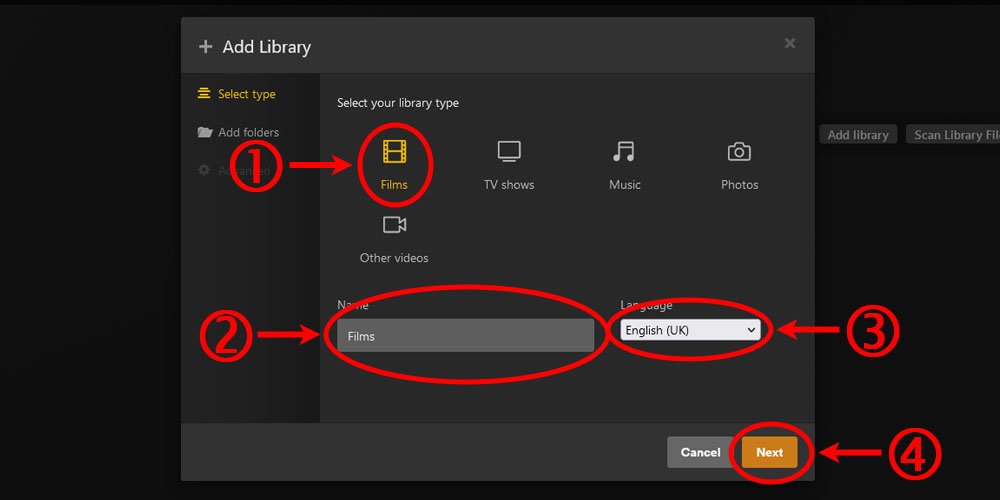
Specifying the library type, name, and language. - To select the folder containing your movies, click the Browse for Media Folder button.
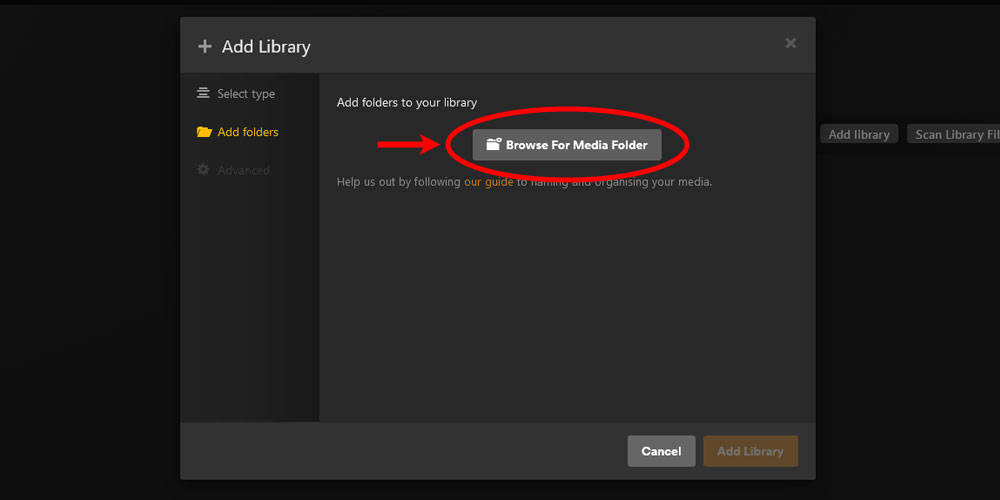
Browse for the movie folder - Navigate and then select the folder containing the movies. Click the Add button to add the folder to the library.
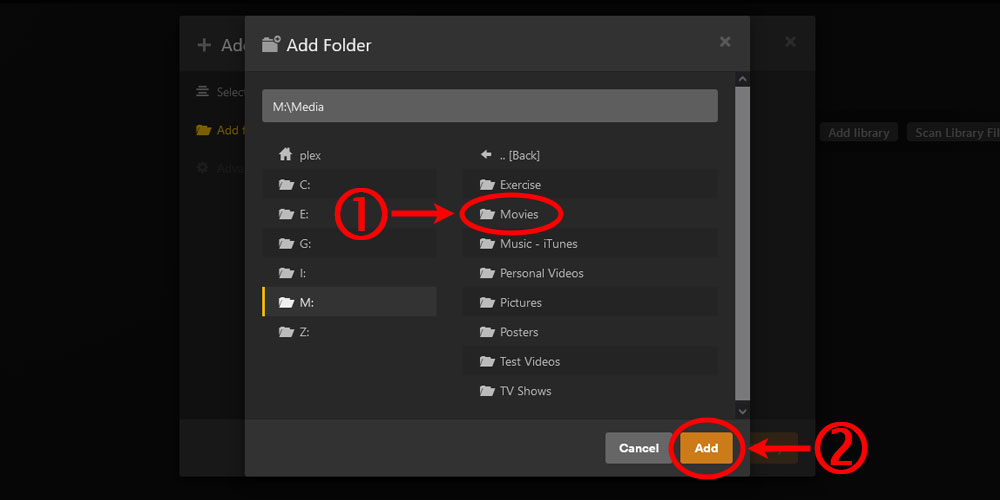
Selecting the movie folder - Click the Add Library button.
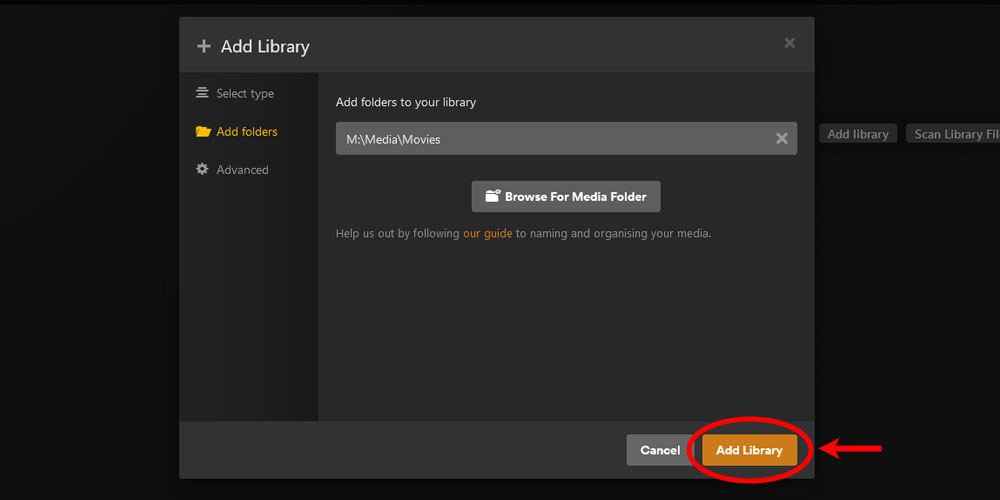
Adding the new movie library to Plex
The movie library has now been created on your Plex server. If you move your mouse over the library name, the Edit Library option will become visible. This option allows you to modify settings for your library.
You may find that once you added the library, Plex may not display the information about your movies. This may also be the case if you add new movies to your library.
If the information for your movies isn't available in Plex, you will need to tell Plex to scan your library files. The next section explains how to have plex scan your library files.
How to add movies to an existing library
If you would like to add movies to an existing library you can do so by first adding the movie files to the folder associated with the library and then scanning the movie files for the library. to add the movies to the library. Scanning the library will search the movie folders and download the metadata for each of the episodes of the movie.
The amount of time it takes to scan the library is dependent on the number of movies you added to your Plex Media Server. Of course, the more movies that need to be scanned, the longer it will take to scan and download the metadata for the shows.
To scan the movie library in Plex, do the following:
- Log into your Plex server as an administrator.
- Move your mouse cursor over the movie library in the library list in the left menu. Click the three dots that appear, and then select Scan Library Files from the menu that appears.
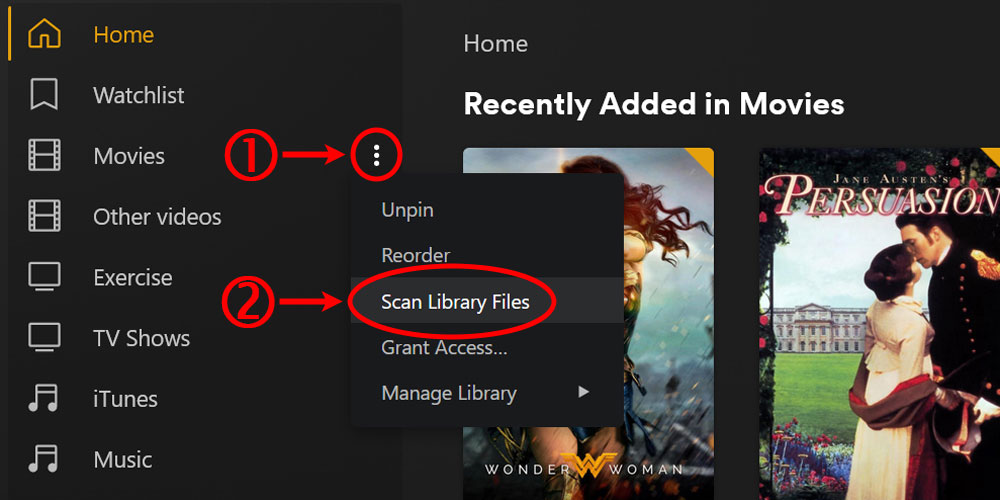
Scan the movie library files
At this point, Plex will scan the movie files and download the metadata and other information for each of the movies. If you organized the movies properly, then there shouldn't be too many issues with downloading the correct data.
If you have included additional files or folders you don't want Plex to scan, you can easily have Plex ignore those files and folders.
The above steps outline how to add movies to Plex. Once the movie folders and files have been scanned by Plex, the movies will be available for streaming.
If the data for all your movies was not downloaded correctly, or if the movies are not showing up, there are a few things you can try:
- Check the naming conventions for your movies to ensure they are what Plex expects.
- Include the IMDB ID number in the movie's folder name. This will let the Plex agents know the exact movie they should use for the data.
- Try reading and then scanning the library again.
Usually one of the above solutions should help with incorrect data for a movie.
How to automatically add movies
If you manage a Plex server where you have automated creating the movie files on your server then you may also want to automate the process of adding the movies to Plex.
If you have a programming background, or know of software that can automatically copy movies to the library's folder and send an API request to the Plex server, then you can automate adding a movie to your Plex server.
You can do this in the following way:
- Get the ID for the Plex movie library by calling the Get Libraries API command.
- Create the process of adding the movie files to the library folder.
- After each media file is added to the folder, call the Scan a Single Library API command to automatically scan the library for new files.
How you go about accomplishing the above tasks is dependent on the tools you use and your technical skill. If you add movies to your server on a regular basis then you may want to look at automating the process.
How to add a new movie folder to a library
You may have created a new movie folder and would also like to include the movies in that folder in Plex. If you currently have a movies library, you can add another folder to that library by using the following steps:
- Log into your Plex server as an administrator, and then hover over an existing movies library in the left menu and click the three dots. From the popup menu, select Manage Library->Edit... to open the Edit Library dialog.
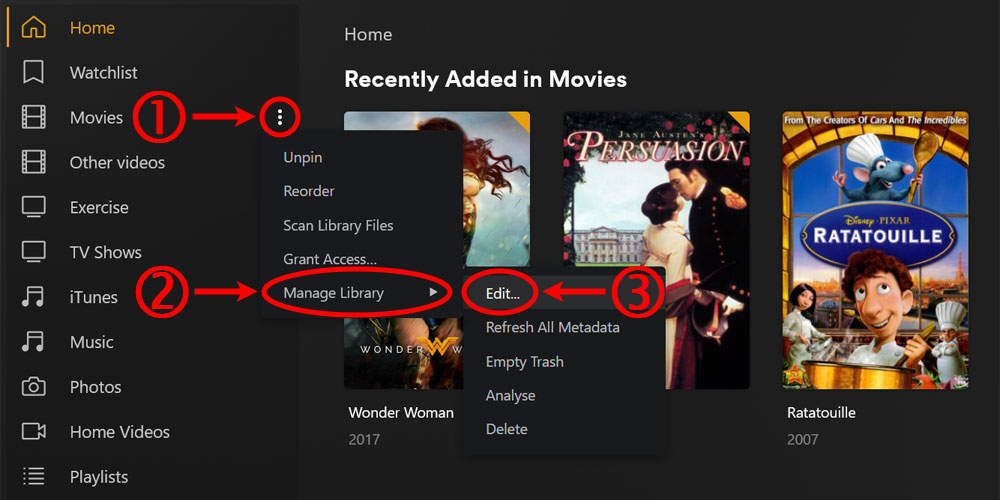
The Manage Library - Edit option in Plex. - Click the Add folders option on the left.
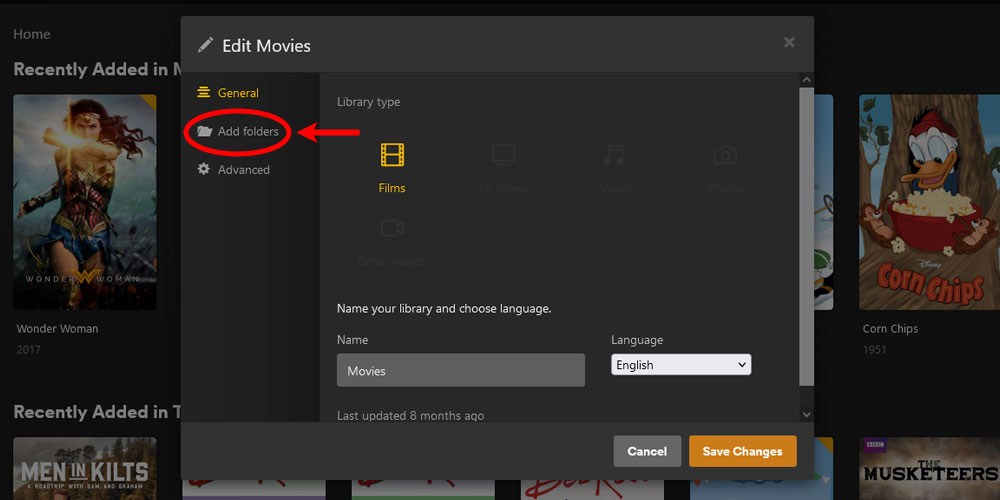
The 'Add Folders' option in Plex - Click the Browse For Media Folder button.
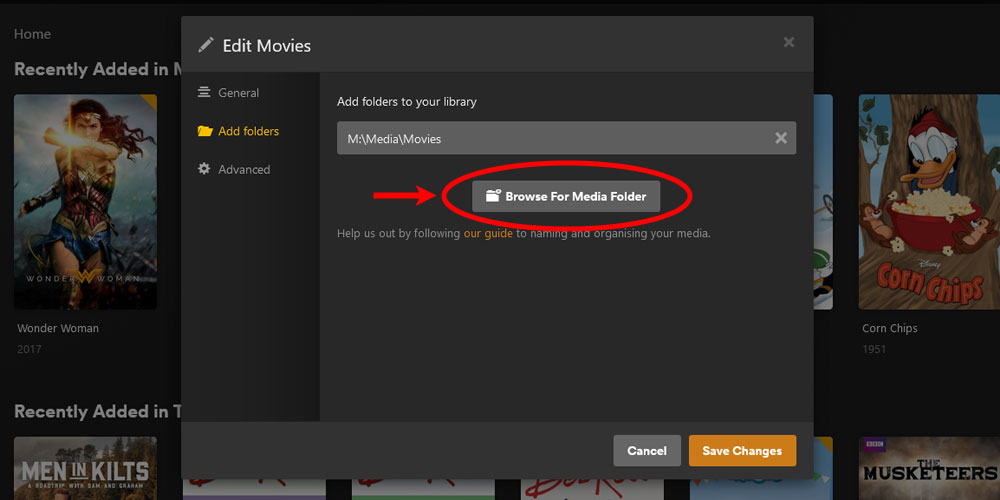
Browse for the movie folder - Navigate and then select the folder containing the movies, or type the full path in the edit field at the top. Click the Add button to add the folder to the library.
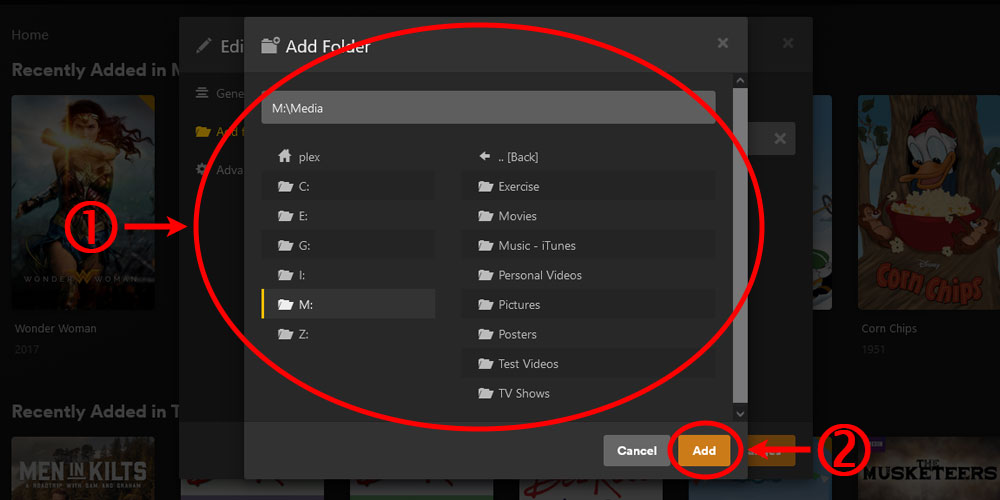
Selecting the movie folder - Click the Save Changes button.
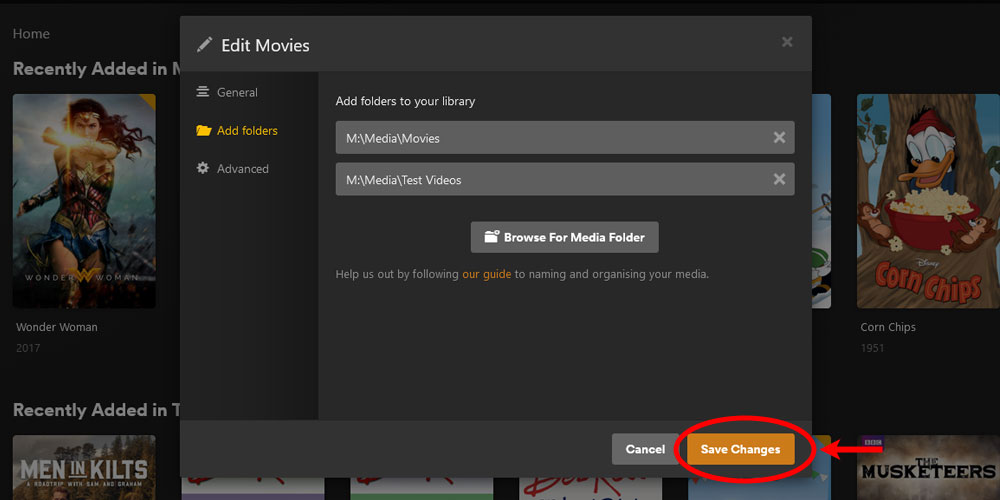
Adding the new movie folder to an existing library in Plex
A movie library can have many folders associated with it. The folders can be located on multiple drives, so you can arrange your movie files in a way that works for you.