How to Create Playlists Using Plex for Windows
If you have hundreds, or even thousands, of media files, you may be interested to learn how to create playlists in Plex. Playlists are simply grouping of media files in any type of organizing you wish.
Playlists allow a user to group media files together so they can easily organize what they would like to watch.

Notes on playlists
Before creating our playlist, there are a few things to keep in mind regarding playlists in Plex.
- Playlists are created for each user. When a Plex user creates a playlist, that playlist is only available to that user. Playlists can't be shared between users, so each user will have their own playlists.
- Playlists can only contain one type of media. A playlist cannot contain multiple types of media. Each playlist can only contain video, music, or photos.
- Playlists can contain media items from multiple libraries. You can add items from multiple libraries to the same playlist, provided the items are the same type. For example, you can add movies from different libraries to the same playlist.
With the above points in mind let's look at creating a playlist.
How to create playlists in Plex for Windows
There are two ways to create and add media to a playlist in Plex. Both methods will be explained below, and how you plan to create, or edit your playlist will help determine which method you choose.
The easiest way to create a playlist is to start by adding a single media item to the playlist. To create a playlist and add an item to it, use the following steps:
- Open the Plex app on your device.
- Select the item you would like to add to the playlist.
- Beside the movie poster, click the three dots to bring up a menu.
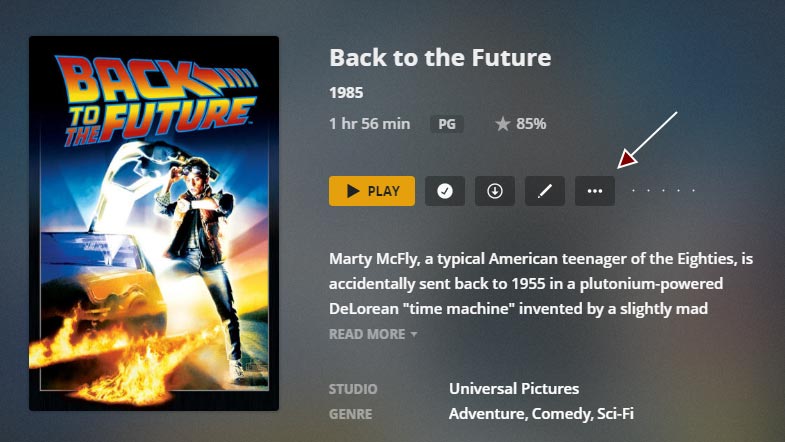
The more option for a movie used to add/create a playlist - From the menu, hover over the "Add to Playlist" option and then click the "Add to Playlist" option.
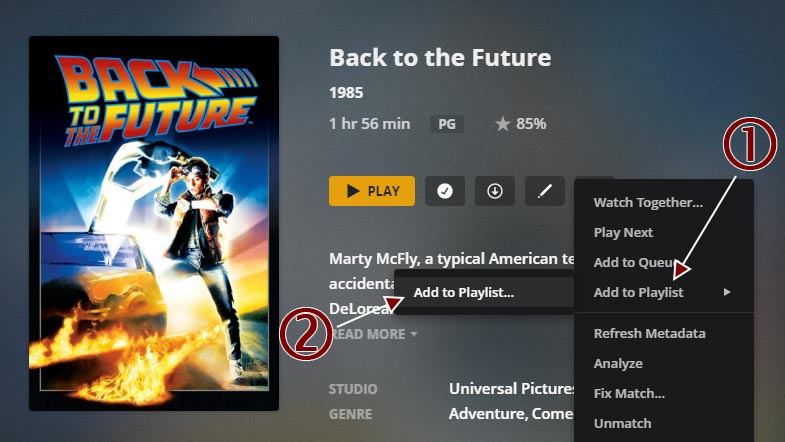
The Add to Playlist option in Plex for Windows - Enter the name of your new playlist and then click the "Create" button.
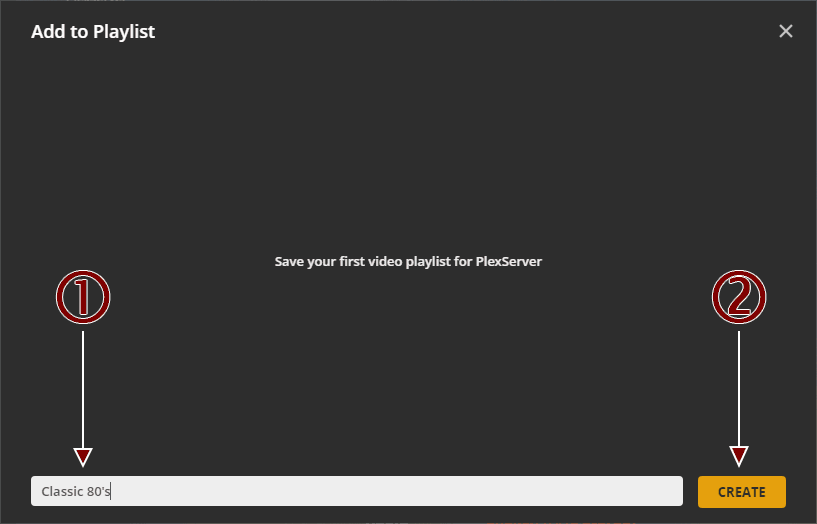
The Add to Playlist dialog in Plex for Windows
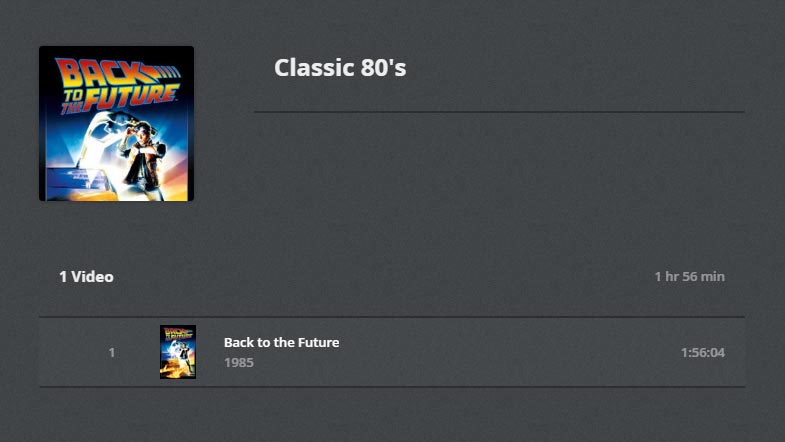
You should now have a playlist created with the item you selected added to the playlist. If you would like to add another item to the playlist, then you can repeat steps 1-3 again, but on the 4th step, you can select the playlist you just created to add the new item to the playlist.
Of course, it can be tedious to add many movies to a playlist using the above steps. This is even more true if you wish to add movies based on a filter.
How to create a smart playlist
Creating a smart playlist allows you to have Plex add media files to your playlist based on a filter. If you add media that matches the filter, then they are automatically added to your playlist.
In the example above, I added "Back to the Future" to a playlist I called "Classic 80's." What if I wanted to create a playlist that contains all movies that were released in the 1980's? Instead of adding each movie to a playlist individually, I can create a smart list that will have Plex automatically add movies that were released in the 1980's.
To do this I would use the following steps:
- Select the media type you would like to add to your smart playlist. In my example, I will select the movies section.
- Click the "All" filter option at the top.
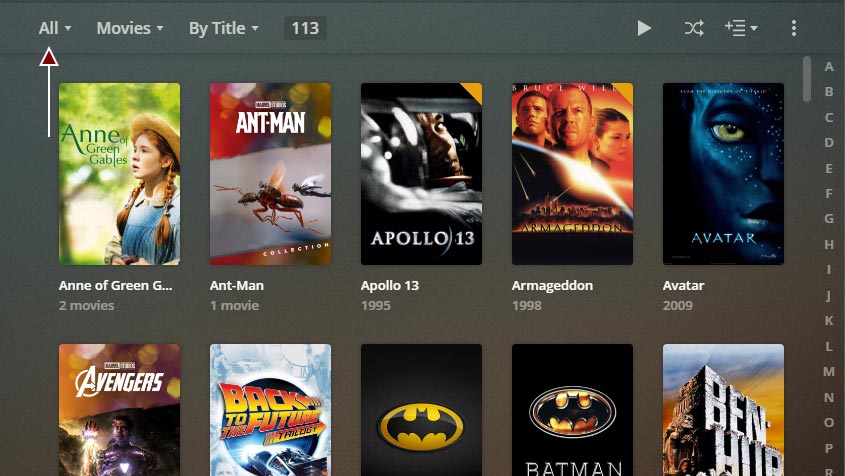
The movie filter option - Scroll down to the bottom and click the "Custom Filter..." option.
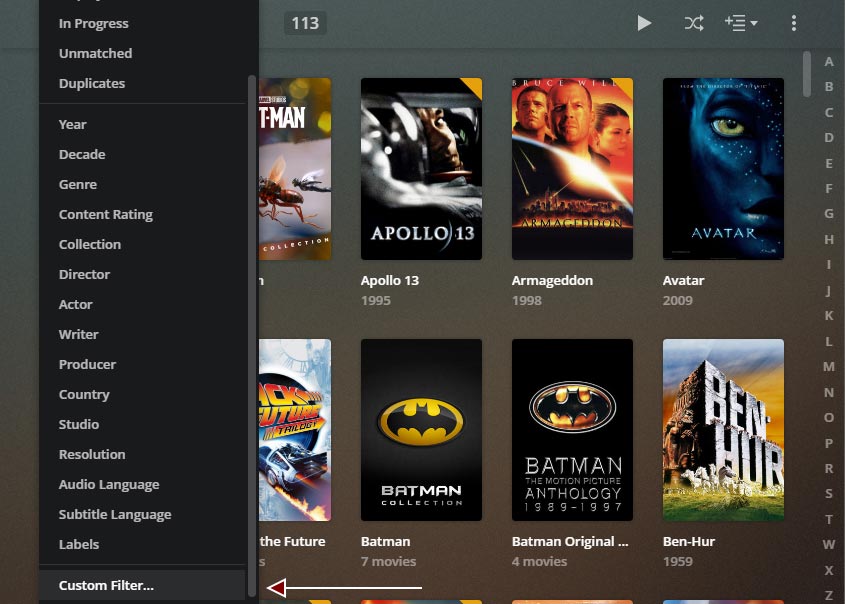
The movie custom filter option - In the first drop down, select the "Decade"" option. In the second drop-down, select the "is" option. Finally, in the last drop-down select "1980s" as the value.
- Click the "Apply" button to accept the filter and have Plex show the movies that match the filter conditions.
- Click the "Save As..." button to save the filter for the smart playlist.
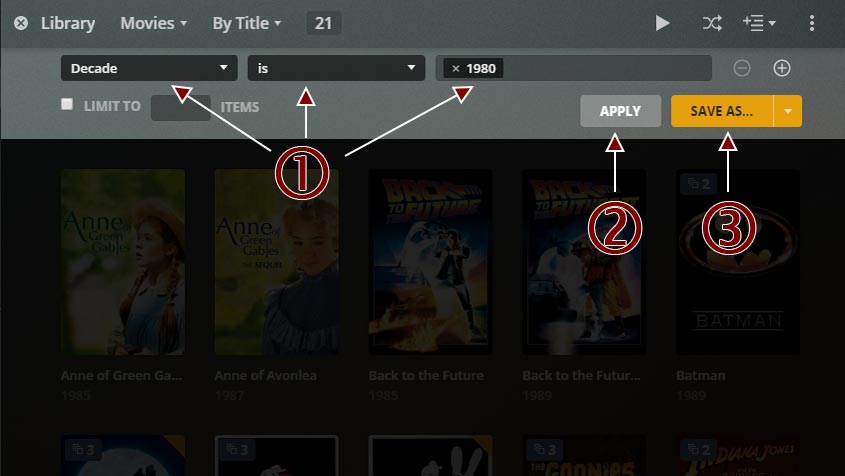
Filtering movies by decade - In the "Create Playlist" dialog, enter a name for the playlist - in my case I entered "1980's Movies", and then click the "Create" button.
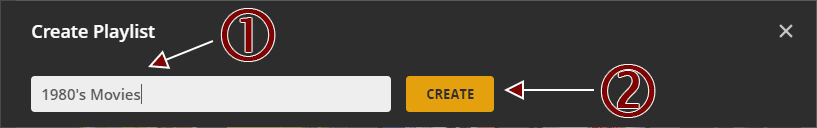
Create the smart playlist
The playlist should now be created containing all movies that were release in the 1980's. If you add another movie that was released in the 1980's, it will be added to the playlist as it would meet the filter criteria.
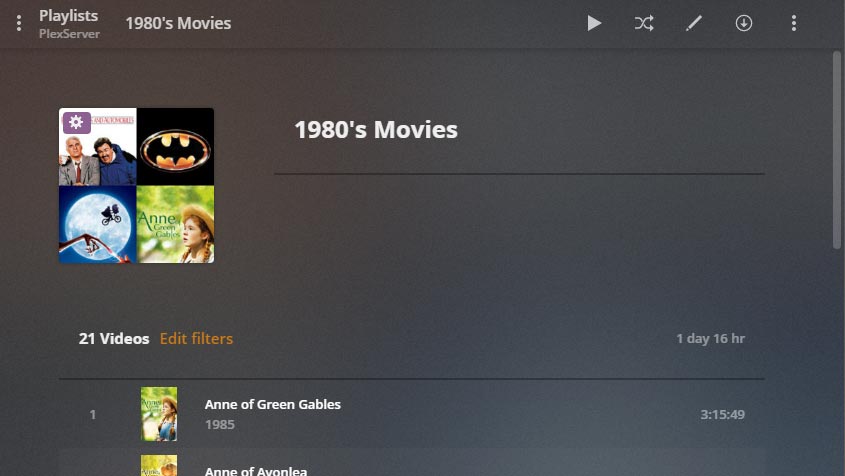
How to create a playlist using the API
Using the Plex Web app is one way of creating a playlist. You can also use any of the Plex media players to create playlists.
If you would like to script or develop an application that creates a playlist you can use the Plex API. There is a Create Playlist API command that you can use to programmatically create a playlist for a user.
The same principles outlined in the first section above apply when using the API. If you try to create a playlist containing multiple different media types, you will end up creating one playlist with the same name for each media type instead of one playlist.
Also, the user associated with the Plex token you use to create the playlist using the API will have the playlist associated with that user.
The above sections outlined the steps you can use to create playlists in Plex, as well as using the Plex API.
You can either add media individually to a playlist, or use a smart playlist to have Plex add media to your playlist based on whether the media meet the conditions of a filter.
Regardless of which method you choose to create playlist, by using this feature, you can easily manage the media files on a Plex server.