Plex Pass: Features and Benefits
Plex Pass is the subscription service associated with Plex and can be purchased as either a monthly, annual, or lifetime subscription. The price of a subscription is dependent on where you live, so the cost of a subscription will be different depending on the currency of the country you live in.
What additional benefits does Plex Pass offer compared to just using Plex without a subscription? There are many additional benefits offered with a Plex Pass, but it all depends on how you stream your media.

Plex Pass cost
Before discussing the benefits of getting Plex Pass, let me briefly talk about the cost of purchasing Plex Pass.
There are three options available for purchasing Plex Pass:
- Monthly: $6.99 USD
- Annual: $69.99 USD
- Lifetime: $249.99 USD
If you are preparing to use Plex long-term, I highly recommend you purchase the Plex lifetime option. The lifetime option does go on sale from time to time, so you should be able to buy a lifetime Plex Pass for cheaper than the actual price.
There are several times a year that the Plex pass goes on sale, which is usually 20% off. Plex Pro Week is around the third week of September and the black friday sale in November are two popular times when Plex Pass can be bought at a discount.
Plex Pass subscription benefits
There are several benefits that you get when you buy Plex Pass. Some benefits may not interest you, but there are some that could be worth the extra expense. As I said, try to buy the lifetime pass to make it a one-time expense.
Below is a list of Plex Pass benefits that you will get when you purchase a subscription.
Apps and features
Free Plex Apps. Most of us like to stream from our Plex server to our mobile devices. With Plex Pass, you can get free access to both the mobile Android and iOS apps. Any members of your Plex Home can also get free access to those apps.
Preview releases. You get access to preview releases for apps such as Plex Media Server, Plex Media Player, and other apps. For Plex Media Server preview releases, see the Plex Preview Releases section below.
Early access. With Plex Pass, you get early access to new apps and features. There haven't been too many new apps recently, with the exception of PlexAmp, but when they do become available you can use them before the non-Plex Pass users.
Media
Hardware transcoding. If you plan to stream movies and TV shows from many different media types, then this feature of the Plex Pass along is worth the expense. hardware transcoding allows you to use a GPU to transcode the video to a client instead of relying on the CPU to perform the transcoding. Modern Intel CPUs with integrated graphics can easily transcode multiple 4K HDR movies at one time, so you should have no issues with streaming your media using hardware transcoding.
Download media. Plex downloading has taken a lot of heat because it isn't reliable. Many people report it doesn't work for them. I have managed to get it working, and when it does it allows me to watch my movies while traveling so I don't use up my mobile bandwidth. I find Plexamp's music downloading functionality to work flawlessly.
Set max upload bandwidth. This isn't a feature I use as I don't stream much outside of my home network. If you do have users that access your Plex server from outside your network, then you can set a maximum upload bandwidth to allow more people to stream at a time instead of one person using all the upload bandwidth.
Dash control. Plex Pass includes a dashboard and a Plex Dash mobile app that allows you to monitor how your server is performing. For those that have a lot of streaming happening from their server, this could be helpful to monitor their Plex server.
Advanced features. Plex Pass includes additional features such as sharing restrictions and allows access to some features for shared users. I don't have a list of all the additional features, but user restrictions are one that could be very handy.
Multiple themes. This is one feature that I haven't used, and it doesn't matter to me if they don't add it as a feature of the Plex Pass. It allows you to select from a variety of themes to suit your taste.
Movies
The above list outlines some of the features that are not limited to a specific type of media. This list will explain some that are specific to movies.
Skip credits. This feature is exactly what it says: it allows you to skip the credits of a movie. For movies with post-credits scenes, you can skip the credits and go straight to those scenes. Much easier than using fast-forward.
Multiple editions. As your movie collection grows, you may have multiple editions of the same movie (think Star Wars). This allows you to have multiple editions of a movie, such as a theatrical release and a director's cut and you can then choose which edition you would like to stream. This was a popular addition to Plex.
HDR tone mapping. With 4K HDR being popular today, you may still need to stream to a non-HDR device (I do). The issue is trying to map the HDR colors to SDR to make the movie look good. Plex Pass allows Plex to do the tone mapping so you don't need to keep multiple versions of the same movie, such as 1080p SDR and 4K HDR. Of course, you can if you want to.
Trailers and extras. I have to admit, I sometimes like watching the trailers of movies and the extras. With Plex Pass, I am able to watch both as Plex will download any trailers and movie extras and make them available on my Plex server.
TV Shows
Plex Pass includes benefits for TV shows that may interest you.
Skip the intro and credits. Similar to the movie feature, Plex Pass allows you to skip both the opening intro and credits for a TV show. This is a must if you enjoy watching a lot of TV shows in Plex and hate waiting for the intro for each show to finish.
DVR I don't use this feature at all as I don't watch live TV through Plex. This allows you to stream TV through Plex and record the show to playback later. An antenna and a tuner are required for this functionality.
Music
For music lovers, Plex Pass has some features you may enjoy. I use the first feature listed below on my commute to work.
Plexamp. As of Plexamp version 4.8, it is now available to everyone and does not require a Plex Pass. There are features of Plexamp that will require a Plex Pass, though.
Lyrics. If you enjoy following along or even singing along, then you can have Plex download the lyrics to the song that you are currently playing. I don't use this feature as I just enjoy listening to my music.
Additional features. There are additional features, such as visualizers, fades, and loudness leveling that are included with a Plex Pass for your music.
Tidal subscription discount. I don't have a TIDAL subscription, but if you do then you can get a HiFi or Premium TIDAL subscription for $1 less.
Plex does include additional benefits from time to time, so if you are looking at getting Plex Pass, you should check it out to see if there is anything else that interests you.
In addition to the above benefits, one reason many people choose to purchase a Plex Pass subscription is to support the ongoing development of Plex so more features can be added and current bugs can be fixed.
Plexamp Plex Pass features
Plexamp used to be only available to Plex Pass subscribers. As of Plexamp version 4.8, the app is now available to everyone.
There are features of Plexamp that are only available to Plex Pass subscribers. The features are outlined below.
Downloading your music for offline listening. You can download your music from your Plex server to your Plexamp device and listen to your music without having to be connected to the Internet.
Create audio mixes of related artists and albums. You can have Plexamp create mixes for you using interactive builders that will choose from related artists and albums.
Automatic sample rate matching. Get can get bit-perfect playback on iOS, MacOS, and Linux.
Run Plexamp on a Raspberry Pi or similar device. Create a small audio receiver using a Raspberry Pi that you can then control from your phone or desktop.
Fully customize the home screen. You can completely customize the Plexamp home screen exactly as you would like including adding custom areas.
View the lyrics for your songs. Plexamp will display the lyrics for your songs.
Playlists based on similar tracks. If you have a sonic-enabled Plex server, you can build playlists that are built with sonic-similar tracks.
Playlists based on a description. You can create playlists by simply describing the songs you would like added. You can describe anything like "Songs to listen to while working out." This feature does require an OpenAI API key.
Using the Guest DJ feature to have a play queue created for you. Try one of the Guest DJs in Plexamp to have a list of songs created for you. Some DJs do require a sonic-enabled Plex server.
Have your music auto-play. Plexamp can automatically play your music without any silence.
A 10-band equalizer. This equalizer includes thousands of headphone presets, or you can create your own for your listening preference. You can set a different equalizer curve for each output device.
Suggested related tracks. You can have Plexamp suggest tracks that are related to your current track to help build your playlist.
Look at the history of your music playing. You can review your own music listening habits.
Plex preview releases
Another feature of getting a Plex Pass is the ability to install new versions of Plex before they are released to the public.
This can be both a blessing and a curse. The blessing is that new versions can add new functionality, or fix bugs. This means you would get these changes before the general public.
The issue could be that the Plex Pass versions may also introduce new bugs. This can be common, so you can take a new version with a grain of salt.
If you do decide to get Plex Pass, you can easily change to the Plex Pass version of Plex by doing the following:
- Log into your Plex server as an administrator, and then click the Settings - the wrench - link in the upper-right corner of the Plex server page.
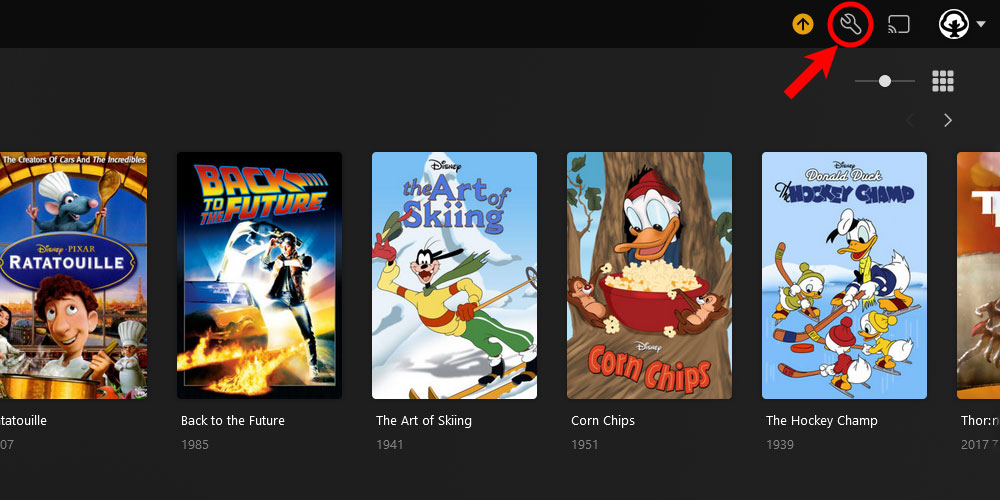
The 'Plex Settings' icon - Click the General option under the Settings section in the left menu.
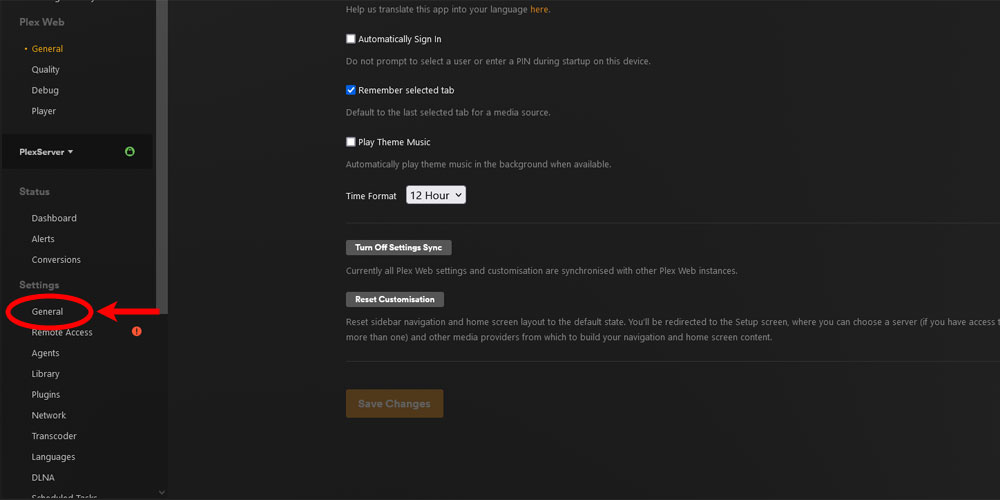
The 'Plex Settings General' option - From the General page select beta from the Server update channel dropdown and then click the Save Changes button.
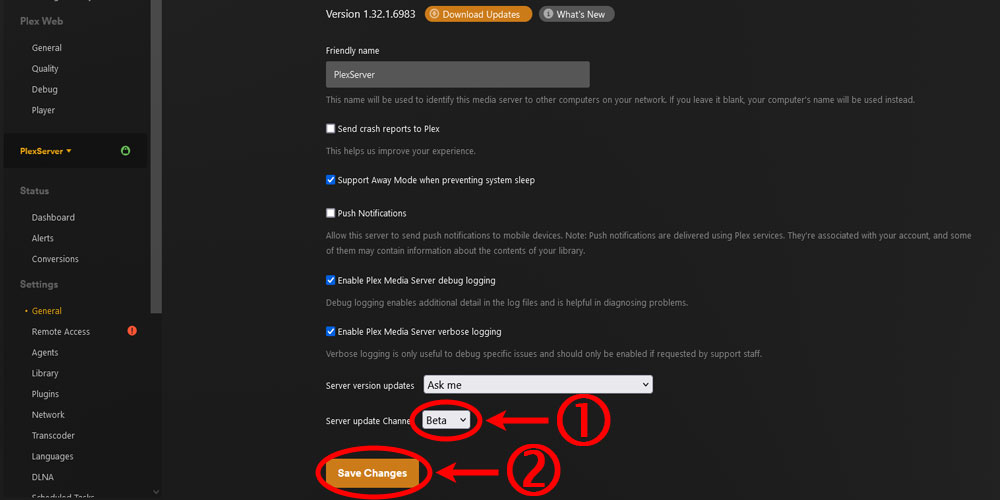
The 'Plex Settings General' option
After that option is set Plex will download the Plex Pass version for each release. This will only work if your account has Plex Pass.
What do you get without Plex Pass?
While the above talks about what you get with Plex Pass, there are many features you get if you use Plex for free.
The list of features includes the following:
Add all your media to your Plex server. Installing and setting up a Plex server is free. You can add any of your own media to the server and stream it for free.
The use of the non-mobile apps. You can use any of the non-mobile applications for free to stream your media. These applications include Windows and Mac, game consoles, Apple TV, Chromecast, Amazon Fire TV, Roku, Android TV and Smart TV.
Limitations on mobile apps. While not a feature, should mention that you can use the app for free but any video and music streamed from Plex has a 1 minute limit. Any photos viewed in the mobile app will be watermarked.
Watch over-the-air (OTA) broadcasts. You can use the OTA functionality of Plex by connecting a compatible antenna and tuner to your Plex server. You can't, however, record any broadcasts as that requires a Plex Pass.
Stream movies, TV shows, and Live TV. You can use Plex's 'Movies & Shows' streaming service as well as Live TV. Both services are ad-supported.
Basically Plex can be used without Plex Pass if you prefer to mainly stream your own media, and don't need to stream to a mobile device. This is great as it allows you to try out Plex to decide if it is the right media server for you.
The table below summarizes some of the Plex features you get with the free plan and Plex Pass.
| Feature | Free | Plex Pass |
|---|---|---|
| Install and run Plex Media Server | ||
| Add media to server | ||
| Stream media to non-mobile devices | ||
| Stream media to mobile devices1 | ||
| Create playlists | ||
| Create collections | ||
| Free Android and iOS apps | ||
| Transcoding limits | ||
| Hardware transcoding | ||
| Skip movie and TV show credits | ||
| Skip TV show intro | ||
| Sonic analysis for music | ||
| Download media to device | ||
| Install pre-release server version | ||
| Plexamp music player2 | ||
| Plex Dash | ||
| Plex Dashboard3 | ||
| Multiple editions of a movie | ||
| HDR tone mapping | ||
| Video playback speed controls | ||
| Trailers and extras | ||
| Add managed and Plex account users | ||
| Adding user restrictions | ||
| Live TV4 | ||
| DVR | ||
| Download music lyrics | ||
| Set max upload bandwidth | ||
| Webhooks | ||
| Color themes5 | ||
| Controlling Sonos using the Plex app | ||
| Watchlist RSS Feed |
- Mobile apps can be purchased without a Plex Pass so a non-subscriber can stream to mobile devices.
- Plexamp is free, but there are additional features that are only available for Plex Pass subscribers.
- The "Now Playing" information is available to all users, but other Dashboard data requires a Plex Pass.
- Live TV requires a monthly subscription, but is free with Plex Pass.
- Some color themes are restricted to Plex Pass.
Plex Pass and server users
If a Plex server owner has Plex Pass, then some of the benefits can apply to the users of their Plex server. The following table lists the benefits of Plex Pass as it relates to a user of the server.
| Feature | Managed User in Plex Home | Plex Account in Plex Home | Friends |
|---|---|---|---|
| Stream media to non-mobile devices | |||
| Stream media to mobile devices | Mobile app activation required | ||
| Create playlists | |||
| Free Android and iOS apps | One time $5 activation | ||
| Transcoding limits | |||
| Hardware transcoding | |||
| Skip movie and TV show credits | Requires separate Plex Pass | ||
| Skip TV show intro | Requires separate Plex Pass | ||
| Sonic analysis for music | |||
| Download media to device | Requires separate Plex Pass | ||
| Plexamp music player | Requires separate Plex Pass | ||
| Multiple editions of a movie | |||
| HDR tone mapping | |||
| Video playback speed controls | Requires separate Plex Pass | ||
| Trailers and extras | |||
| Live TV | |||
| DVR | Can set up recordings | Can set up recordings | |
| Download music lyrics | |||
| Webhooks | Requires separate Plex Pass | ||
| Color themes | Requires separate Plex Pass | ||
| Controlling Sonos using the Plex app | Requires separate Plex Pass | ||
| Watchlist RSS Feed | Requires separate Plex Pass |
